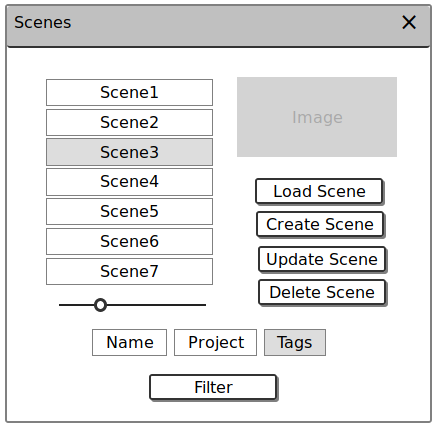Scene Management involves finding Scenes on a remote server, performing CRUD operations on those scenes, and loading scenes into the Blender interface.
Scenes can be organized into Projects, and the Scene list is able to filter by Project. The Project Filter in the Scene list should be auto-populated by a selection in the Project list.
There are two basic elements which need to be added to the UI: The Project List and Scene List. Both have the same basic structure, offering CRUD operations on a list of data, as well as filtering and pagination. The thumbnail of the selected data element should also be displayed.